Blog search
Wednesday, 20 November 2013
CREATE A SLIDING NAVIGATION MENU WITH JQUERY

Consider a situation where you include your blog categories in a navigation menu. If you have a long category list, a drop down navigation menu will exceed the page height and the user might need to scroll to navigate to the last part of the menu. These small things are enough for a user to navigate away from your site.
To solve that, we are going to create a complete navigation menu using jQuery. I will explain how to compress large menus using sliding panels to keep the depth of your menu to a minimum level. Take a look at the demo before we get started. You can see that sub level menu items are hidden initially and displayed as sliding panels on click.
To solve that, we are going to create a complete navigation menu using jQuery. I will explain how to compress large menus using sliding panels to keep the depth of your menu to a minimum level. Take a look at the demo before we get started. You can see that sub level menu items are hidden initially and displayed as sliding panels on click.
Subscribe to:
Post Comments (Atom)
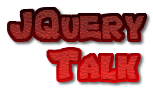










0 Comments to “CREATE A SLIDING NAVIGATION MENU WITH JQUERY”
Post a Comment